Guest Wi-Fi provided by Government Networks for patients, staff and business partners to connect to the internet. Connect to SJH-Public
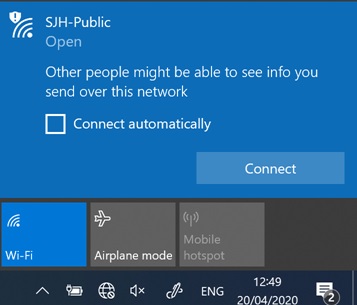
Guest Wi-Fi provided by Government Networks for patients, staff and business partners to connect to the internet. Connect to SJH-Public
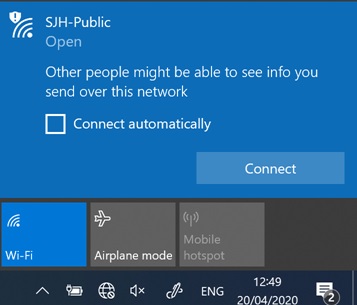
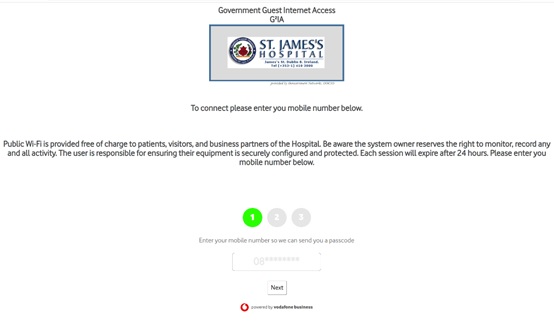
Enter your mobile phone number in the box above then click next. You should receive a txt message to your phone with a 4-digit passcode. Enter this passcode in box below and tick I agree to the terms and conditions. Then click Lets Go

Finally click Connect me to the web
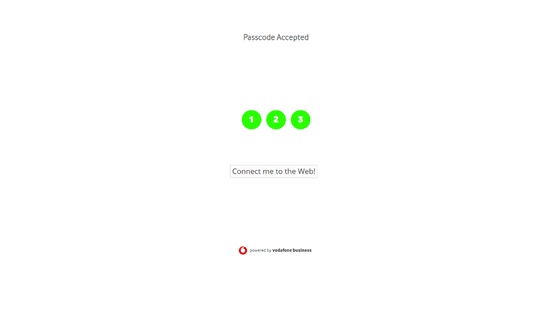
Your connection to Public WiFi lasts for 24 hours after which you will need to get a new passcode follow the steps below.
Your connection to Public WiFi lasts for 24 hours after which you will need to get a new passcode follow the steps below.
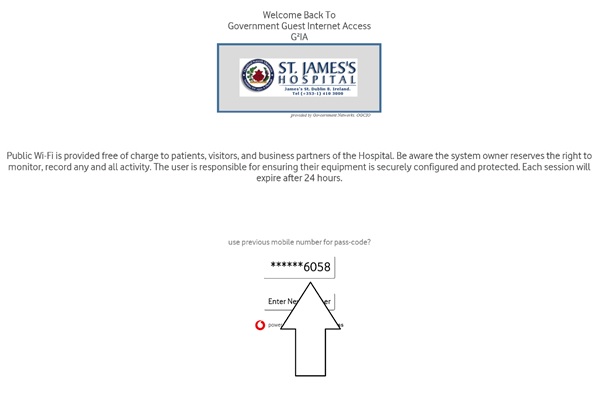
If you have previously connected it will remember your previously used phone number and will display last four digits. Click on this box.

You will be sent a 4-digit code text message to your phone. You will need to tick the box I agree to the terms and conditions
Enter the 4-digit passcode sent via sms text in the passcode box and click Lets go

Finally click on Connect me to the Web